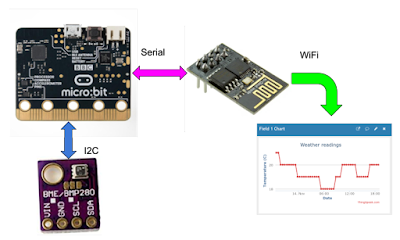NFC with a microbit
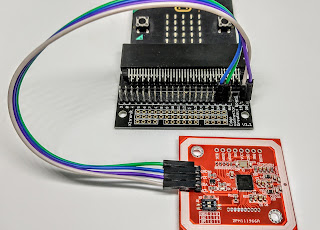
Near Field Communication, or NFC, has been around for many years. It's a rather interesting technology, as it is very short range - just a few cm - and RFID tags don't need a power supply! The tags have a non-volatile memory - typically 1k bytes. These have uses ranging from pet "chipping" to tracking items in a factory or warehouse. We can get an NFC Reader at quite a low cost, around £6 at the time of writing. Most hobbyist articles on NFC use an Arduino or Raspberry Pi as the programmable controller for the project, but as the microbit is very popular, especially in schools, it seems worthwhile to show how it can be used. Hardware I used an NFC board (the NFC Module V3 from www.elechouse.com ) which is based on NXP's PN532 IC. It integrates all the required components, including the coil. The board is supplied with pretty much everything you need, including two RFID tags, so that you can try reading and writing to them. Here's the board connected to a mic...