In this project, we will use a micro:bit to measure
tilt - like a spirit level does with its bubble:
The micro:bit has a built-in accelerometer (just like a phone). This measures tilt, in any direction.
Code
Try this code to see what happens when you download to a real micro:bit:
 |
Credit: micromag
|
The code first records the acceleration in the
reading variable.
Next we see how big reading is - when it is a small number (between -20 and +20) then we display “-”.
Here are some photos - tilting right, and then level:
 |
Tilting right
|
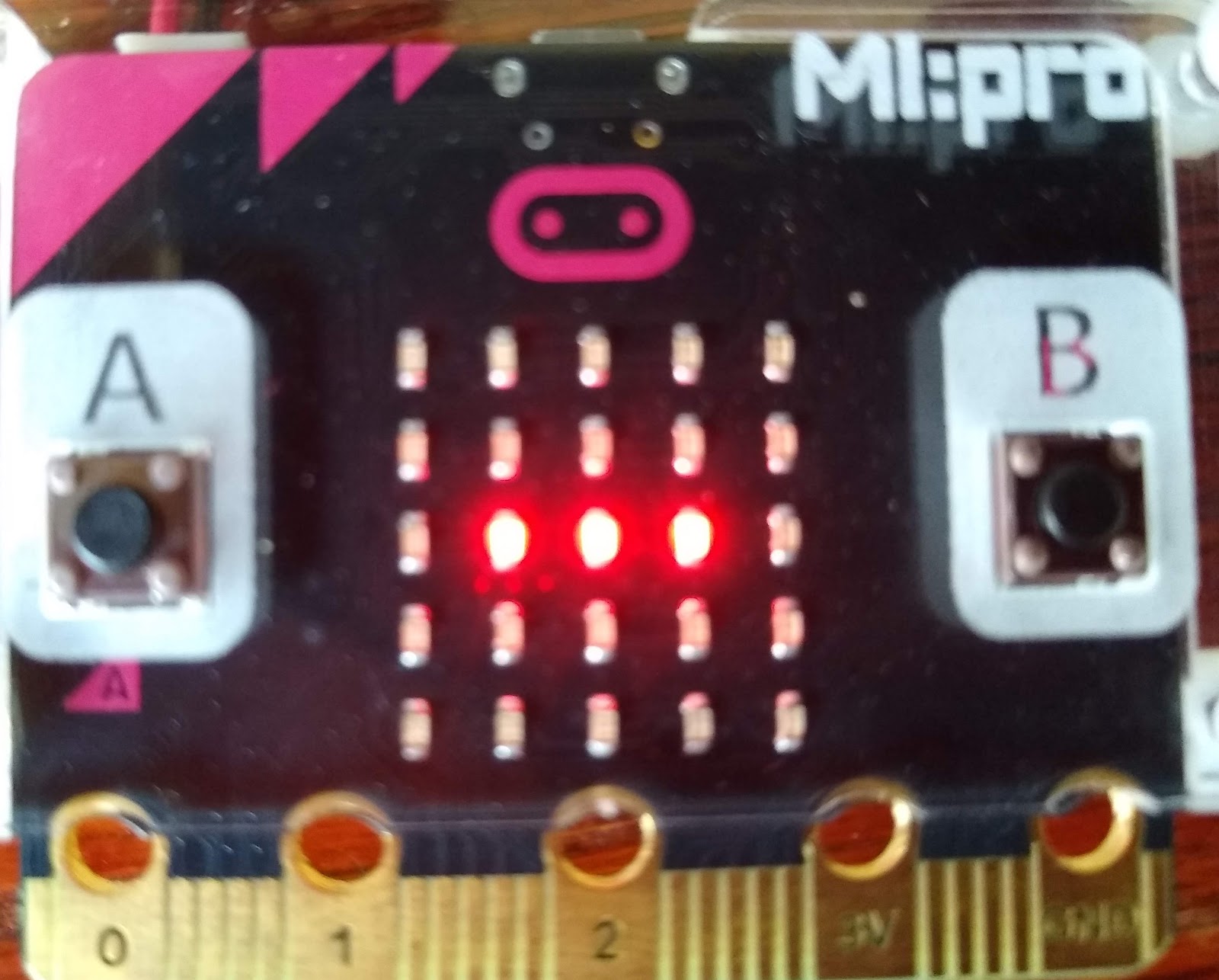 |
| Level |
Options
- Try seeing how much tilt you need to get the display showing tilted (“L” or “R”).
- Could you make it more accurate?
- Use the accelerometer to measure vibration. Leave the microbit on a flat surface - it will display acceleration every 2 seconds. Here is the code:
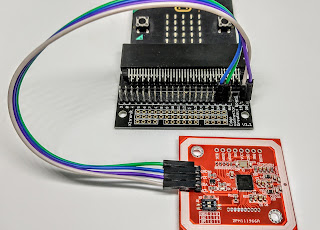


Comments
Post a Comment